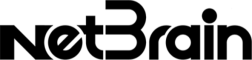SOLUTION BRIEF Automate Problem Diagnosis with Intent Self-Service and Collaborative Deep Integrations Automate Ticket Automation Handling An Automation Bot lets anyone intuitively execute multi- NetBrain extends the ITSM capabilities to your hybrid step intent-based automations to solve real-world network to reduce your MTTR and prevent outages. challenges fast using a simple chat conversation. Pull and Automation uses ticket data to streamline network share maps, prompt users, and share findings with others troubleshooting workflows by auto-triggering diagnostic to speed troubleshooting, compliance tasks and change automation. management. If the Bot finds an issue it can open a ticket Intents and maps are the cornerstone of the Next-Gen or send an email to the appropriate team and yes will platform and now can be added to incidents for execute the proper intent and draw a map. troubleshooting transient problems, periodic ongoing If Next-Gen cannot match the incident to an existing issue compliance execution, and to correlate data with 3rd-party or further troubleshooting is required, you can also use tools. Use intents to perform diagnostics on API-based SDN chatbot for fast collaboration to communicate and share and cloud networks while integrating data from external information with anyone via the Incident Portal. observability systems for a unified view. Pre-built API connectors provide a single source of truth Interactive Automation Framework integrating data and events from your existing systems. NetBrain Next-Gen enhances Level 2 troubleshooting Pre-program notifications to alert the right teams fast via diagnosis with real-time collaboration. 1) Email to ITSM system (ServiceNow) to create tickets or use the 2) Webhook API to send data to 3rd-party systems, • Incident Portal – a shared environment to securely like Splunk. share findings, provide access to an incident page, As a result, NetOps reduces ticket duration and overall MTTR and collaborate with non-NetBrain users. by automating the most common tasks associated with your • SmartCLI - allows user to compare live data with most common problems. In most cases, up to 95% of all historical data and highlight changes for root cause tickets can have their duration reduced by half. troubleshooting. troubleshoot by running live CLI commands and comparing CLI command output ServiceNow Integration against a baseline, then save, share, or use in a Runbook. Runbooks can execute CLI/API-based NetBrain’s out-of-the-box connector for ServiceNow tightly diagnosis automation, document diagnosis process joins the two systems together enriching the value of your and knowledge for sharing and execute changes and ticket system deployment. And the connector setup is simple: impact analysis. once the connector installed, the NetBrain administrator • Runbooks - automation that runs against abstract performs all remaining configuration steps without the need data model, often interactively, automating CLI-based to involve ITSM admins. troubleshooting steps. NetBrain enhances all event processing stages as defined Automated Notifications by ServiceNow, including Problem, Incident, and Change. After generating detailed maps of the problem area Achieve successful outcomes with automated notifications referenced in the ticket, the user defines the most applicable such as email alerts so the right team can act immediately types of automation to execute, including health and with the relevant information to resolve any problem. performance checks. Dashboard Report The Report and Dashboard organizes, analyzes, and lets you share data easily by summarizing data for NetBrain automation assets including intents, maps, devices, paths, and applications over time. Checks for known problems
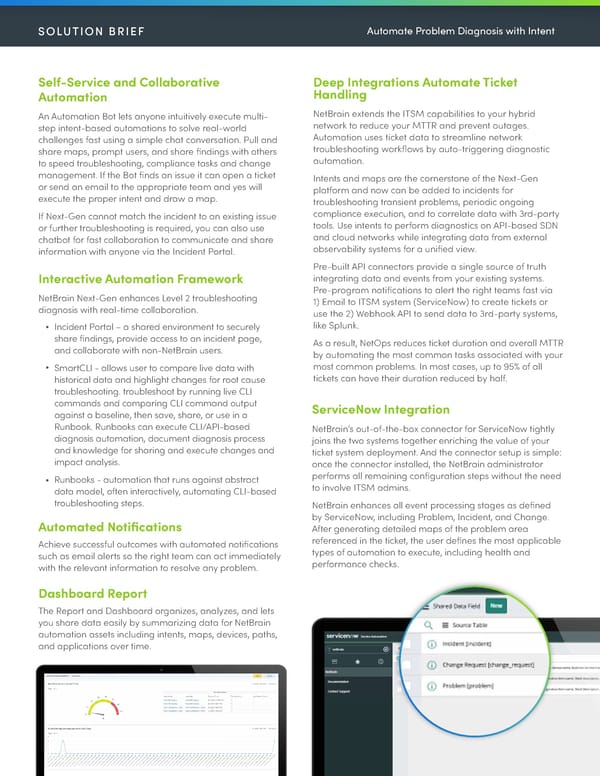 NetBrainAutomateProblemDiagnosisWithIntentSolutionBrief_5-12-23 Page 3 Page 5
NetBrainAutomateProblemDiagnosisWithIntentSolutionBrief_5-12-23 Page 3 Page 5