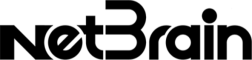SOLUTION BRIEF Automate Problem Diagnosis with ServiceNow Integration For any ticket, any user can continue diagnostics by selecting from a menu of intents on what they would like to check further inside of ServiceNow. Even without access to NetBrain PDAs, engineers can still run diagnosis using Select Diagnosis and view results by opening the NetBrain Portal. The results are then added to the ticket and to the ServiceNow Incident Pane. The result? The NetBrain documentation and diagnostic results are populated and available inside the ServiceNow ticket itself. The provided detail shows each step of the triggered events with the timestamps, such as creating an incident, creating a map, and each of the steps executed within a Runbook or Guidebook. And since NetBrain PDAs stores all reference detail back inside the service ticket, responding network technicians and engineers can streamline their continued remediation efforts, shaving hours off the time it takes to resolve any ticket. And if the user needs more detail, he/she can open the NetBrain Incident Portal directly to get richer data and other related diagnostic history.
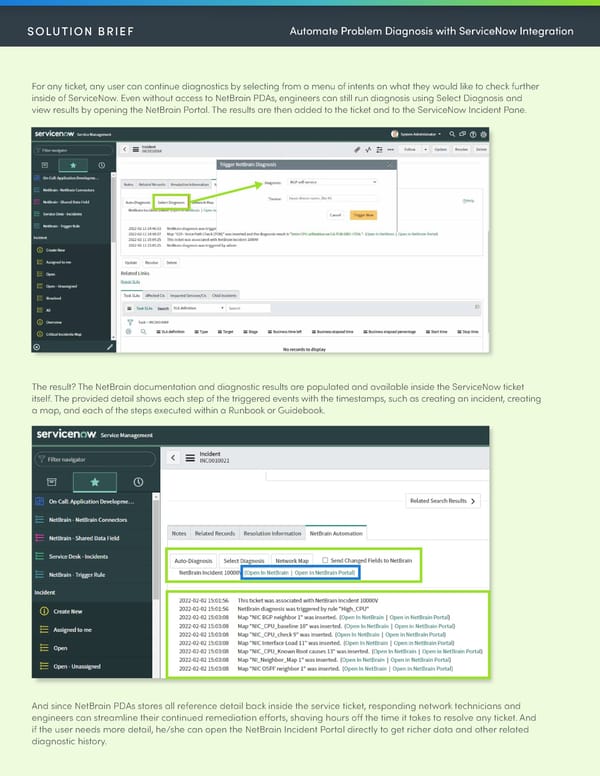 NetBrain Automate Problem Diagnosis With ServiceNow Integration Solution Brief_2-15_22 Page 3 Page 5
NetBrain Automate Problem Diagnosis With ServiceNow Integration Solution Brief_2-15_22 Page 3 Page 5