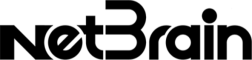TOP 10 Use Cases Enrich Helpdesk and ITSM 6 tickets with diagnostics and recommended automation Everyday enterprise network engineers each get flooded with trouble tickets. On average large enterprises deal with thousands of these service tickets every month. They range from the simplest of problems to the most complex, but in the end, each one of them must be investigated and resolved. With NetBrain PDAS, automated troubleshooting starts the moment an event occurs, typically the creation of a service ticket by systems like ServiceNow, Remedy, or SolarWinds Service Desk. When an event is triggered — NetBrain PDAS springs into action, and: 1. Captures data as the problem is happening — in real-time, so that captured data reflects the exact moment in time when the event occurs, not hours or days later when an operator is assigned to work on the ticket. 2. Runs the most common triage diagnostics, common with the reported issue including connectivity, performance health checks, protocol, access control list testing, and baseline comparisons to known good. 3. Allows you to generate a visual A to B path map of incident area. And best of all, everything is presented in one place. All results are documented and a link to the dynamic map is now available. All those preliminary problem-solving steps that your operators would need to take valuable time doing have now been done by automation. NetBrain PDAS is a game-changer when it comes to reducing MTTR. Integrate existing tools 7 using a Dynamic Map as a single pane of glass You have no shortage of enterprise network tools — solutions like Splunk, PRTG, NetScout, Extrahop, Riverbed, CA, Gigamon, and SolarWinds are entrenched in most modern NOCs. They are visualizations of the data they are built to report on. But all too often, you’re forced to switch between screens or jump from one tool to another to get the full picture and correlating across tools is hard. NetBrain’s Dynamic Maps integrate all these tools and all this information in one place — a “visual control plane” for your network — so you can view multiple layers of data from multiple sources in a single pane of glass. And once the NetBrain PDA System allows you to see everything in one place, it also allows you to intelligently control the network by incorporating our SmartCLI and intelligent runbook best practice automation technologies.
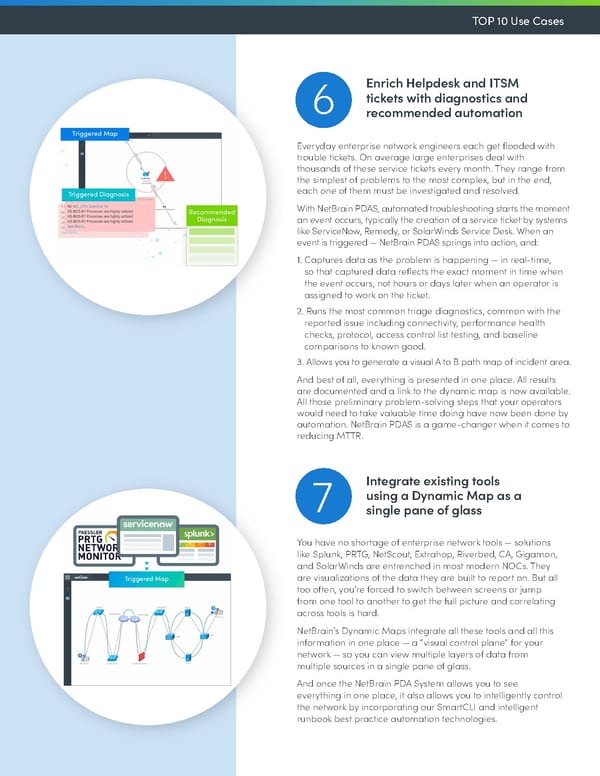 Top 10 Network Automation Use Cases Page 3 Page 5
Top 10 Network Automation Use Cases Page 3 Page 5