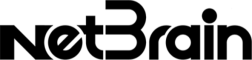PAGE 12 NetBrain: Automating Problem Diagnosis Quickly resolve application performance issues Diagnosing application “slowness” requires understanding of the application’s traffic flow NetBrain PDAs helps engineers visualize both forward and reverse traffic paths A Path Calculator instantly maps an end-to-end traffic flow from one endpoint to another, or from a receiver to a source (multicast network) so you can troubleshoot or monitor your network traffics based on the visualized path Maintain compliance always NetBrain PDAs makes it easy to maintain compliance of the entire production network, either with a standard Architecture/Design or Security Regulation Templates make it easy to standardize configuration with IT asset management and configuration standardization Speed audit preparation NetBrain PDAs ensures audit preparedness of the entire production network with a real-time data model of your entire network — including config files, route tables, CDP/ARP/MAC/STP tables, inventory information, and more A recurring network discovery benchmark ensures that the “digital twin” of your entire network remains accurate and up to date From the benchmarks, you can reference a repository of log data during audits to demonstrate compliance over time Simplify network capacity planning NetBrain PDAs creates real-time network maps and inventory reports of all devices and links and highlights current production capacities It simplifies identification of transient bandwidth- intensive hotspots to help uncover devices that may be periodically operating outside of expected thresholds NetBrain PDAs visualizes critical application flows to help you understand the business impact of capacity deficiencies Assure application availability with path visibility NetBrain PDAs displays all application paths in a consolidated dashboard so you can ensure consistent connectivity and health of all application paths If there is a link outage, hardware failure,
 Problem Diagnosis Automation eBook Page 11 Page 13
Problem Diagnosis Automation eBook Page 11 Page 13