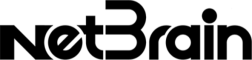NetBrain_Next-Gen_Reports_and_Dashboard_Datasheet_5-3-23
DATASHEET NetBrain Next-Gen Reports and Dashboard More information lets you pivot faster and increase your success rate Customizable reports provide crucial automation and diagnostic summaries. Drill down for details on network health across your hybrid-cloud and power compliance checks, capacity planning and performance trend analysis. See results for a specific problem or a network change to analyze user activity, tasks, and incident status. Observe Automation Results Dashboards allow managers to look at thousands of network intents in a single place to glean what’s important and see trends. • Organize, analyze, and share data from different NetBrain automation assets, such as thousands of Intent results. • Provide a visual display of multiple automation results from Next-Gen in a single GUI. A high-level, comprehensive view of results helps network security, network engineering, and network team leaders answer common network questions including: • Network assessment results for device, security zone, edge, and border. A summary of zone or border violations over the last month gives you an overview of the violations. • Monitoring results, for example transient BGP flapping, for thousands of critical failovers last week. Performance trends help you track and determine when you should expand your network, for example buying more bandwidth. Security assessments give you the compliance big picture, so you have more control. • A summary of the overall network health over time. Report: Extracts, organizes, and analyzes data from different features Dashboard: • Visualizes data using charts to identify trends and patterns in data, and • Consolidates the important data to provide a comprehensive view of the network Dashboard Use Cases • Capture the Configuration Drifts for Outage Prevention • Capture transient problems for Diagnosis Automation • Perform Security Assessment for Network Security • Display the result of Change Management Tasks for Protective Change • Display the application information for Application Performance
Select Business Problem or Use Case category DATASHEET NetBrain Next-Gen Reports and Dashboard Recent Change Dashboard Summarizes the network changes for this month, in terms of: • Configuration files • Routing protocol (BGP, OSPF, route table) • Layer 2 network (physical neighbor and STP) Transient Problem Dashboard Displays this week’s monitoring result for a transient problems using Intent: • BGP flapping • CPU Utilization • QoS Packet Drop • Interface Usage • CRC Error Configuration Drift Dashboard Summarizes this month’s monitoring results for the following configuration drift using Intent: • BGP changed devices using golden config • OSPF changed devices using golden config • SNMP rule violated devices using golden rule • Access rule violated devices using golden rule • Configuration drift on maps with map intents • Failover ASA firewalls with anti-drift Intent • Failover WAN link with anti-drift Intent • HSRP device pairs with anti-drift Intent • Security zone with anti-drift Intent Failover Failure Dashboard Summarizes this month’s monitoring results for failover failure using Intent: • Failover detection and configuration drift in HSRP • Failover detection and configuration drift in ASA firewall • Failover detection and configuration drift in WAN link
Select Business Problem or Use Case category DATASHEET NetBrain Next-Gen Reports and Dashboard Security Assessment Dashboard Summarizes this month’s monitoring result for security assessment in terms of: • Failed to access allowed devices in security zone • Failed to block disallowed devices in security zone • Configuration drift in security zone using anti-drift intent Performance Trend Dashboard An Intent is executed continuously on critical WAN links and generate an alert when the traffic exceeds the threshold. This dashboard summarizes the Intent alerts generated to continuously monitor the network performance on critical WAN links. Critical Application Dashboard Monitors the critical application using Application Performance Manager and path Intents in terms of: • Latest verification result • Historical verification result for this month • Latest monitoring result using application Intent • Historical monitoring result using application Intent for this month Get Started with NetBrain Today NetBrain Next-Gen transforms your network operations plan from an inefficient and reactive one, to a proactive, streamlined approach that leverages the knowledge and expertise you already have. NetBrain supports what you already have, and what you’ll have in the future, including all multi-vendor on-premises and public cloud components. It captures the expertise of your subject matter experts without any code whatsoever to allow their knowledge to be replicated across the network and shared with their peers. NetBrain automation scales NetOps more efficiently, at a level previously only associated with additional headcount, higher costs and increase business risk. SEE IN ACTION About NetBrain Technologies Founded in 2004, NetBrain is the market leader for NetOps automation, providing network operators and engineers with dynamic visibility across their hybrid networks and low-code/no-code automation for key tasks across IT workflows. Today, more than 2,500 of the world’s largest enterprises and managed service providers use NetBrain to automate network problem diagnosis, generate real-time documentation, accelerate troubleshooting, and enforce enterprise architectural rules. Copyright © 2023 NetBrain Technologies, Inc. All trademarks referenced herein belong to NetBrain Technologies, Inc +1 (800) 605-7964 | [email protected] NB-DS-NBNGRD-050323 www.netbraintech.com